The Ultimate Guide to Permanently Deleting Your Instagram Account
Discover the ultimate guide on how to permanently delete your Instagram account, including step-by-step instructions and answers to common questions such as how many reports it takes to delete your account and how to delete it without a password or login. Say goodbye to Instagram in 2022 and reclaim your privacy!
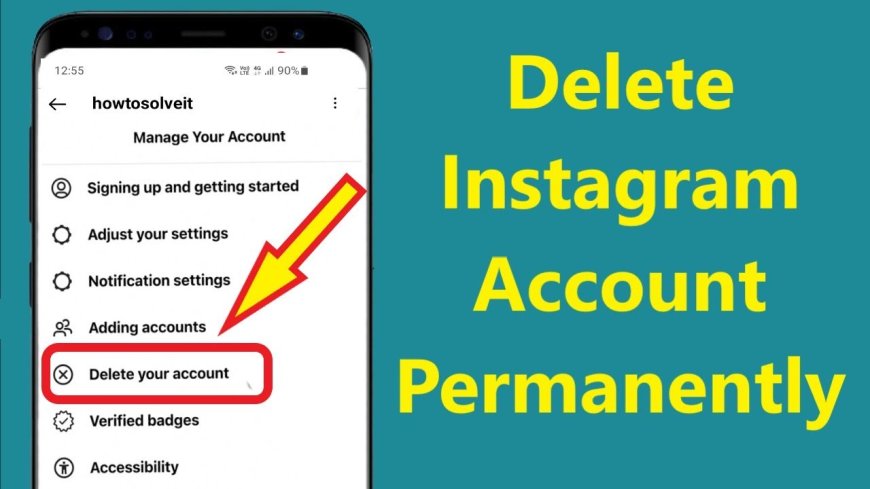
1. Introduction
Instagram has become one of the most popular social media platforms in recent years, with over 1 billion monthly active users. While the app can provide entertainment, social connection and marketability, sometimes individuals might just need a break. It is not uncommon for people to want to delete their Instagram account altogether. In this article, we will provide an ultimate guide on how to permanently delete your Instagram account. Whether you are looking to take a social media detox or just want to move on from the platform, this guide will provide you with all the information you need to completely remove your Instagram account.
2. Why delete your Instagram account?
While Instagram can be a great tool for social connection and self-promotion, there are many reasons why someone might want to delete their account. Here are some of the most common reasons:
1. Privacy concerns - With the increasing focus on online privacy, many individuals are becoming more cautious about the personal information they share online. Deleting your Instagram account can be an effective way to protect your privacy.
2. Addiction - Social media addiction is a real phenomenon, and can have negative effects on mental health. If you find yourself spending too much time scrolling through Instagram and it is affecting your well-being, deleting your account might be a necessary step.
3. Negative influence - Social media can also have a negative influence on mental health, particularly for those who struggle with comparison or self-esteem issues. If Instagram is contributing to negative thought patterns or self-doubt, deleting your account might be a way to counteract those effects.
4. Moving on - Sometimes, people simply want to move on from a particular phase of their life or a particular social circle. Deleting your Instagram account can be a way to signal that you are starting fresh and moving on to new things.
3. How to prepare for deleting your account
If you've decided that deleting your Instagram account is the right choice for you, it's important to prepare yourself before you take the leap. Here are some steps you can take to ensure the process goes smoothly:
1. Backup your data - Before you delete your account, make sure to download a copy of all your data. This includes your photos, videos, and any other content you've posted. To do this, go to your settings and click on "Security" > "Download Data". Instagram will send you a link where you can download all your content.
2. Notify your followers - If you have followers who interact with your content regularly, consider letting them know that you'll be deleting your account. You can do this by posting a message on your Instagram story or creating a post announcing your decision. This will give them a chance to follow you on another platform or stay in touch with you in other ways.
3. Remove third-party apps - If you've connected any third-party apps to your Instagram account, make sure to revoke their access before deleting your account. This can include apps that allow you to schedule posts, track your analytics, or manage your followers. Go to your settings and click on "Authorized Apps" to see which apps are connected to your account.
4. Unlink your accounts - If you've linked your Instagram account to other social media accounts, such as Facebook or Twitter, make sure to unlink them before deleting your account. This will ensure that your Instagram content doesn't continue to be shared on those platforms without your permission.
By following these steps, you can ensure that deleting your Instagram account goes smoothly and doesn't cause any unexpected issues. Remember, once you delete your account, it cannot be recovered, so make sure it's truly the right decision for you.
4. The steps to permanently delete your Instagram account
If you've decided that permanently deleting your Instagram account is the best course of action, it's important to follow these four steps to ensure the process goes smoothly:
1. Log in and navigate to the Delete Your Account page - Before you begin the process, make sure you're logged in to the account you want to delete. Then, navigate to Instagram's Delete Your Account page.
2. Select a Reason for leaving - Instagram will ask you to select a reason for leaving before you can proceed. Choose the option that best fits your situation, or select "Something else" if none of the provided options apply.
3. Re-enter Your Password - To confirm that it's really you who is trying to delete the account, Instagram will ask you to re-enter your password.
4. Click Delete Account - When you've completed the previous steps, press the Delete Account button to permanently delete your Instagram account.
Once you've completed these steps, your account and all associated data will be permanently deleted. It's important to note that this action cannot be undone, so make sure you're ready to say goodbye to your account before proceeding. And that's it! Following these four steps is all it takes to permanently remove your Instagram account from existence.

5. Important information to note before deleting your account
Before you click that "Delete Account" button, there are a few important things to keep in mind. Here are five pieces of information you need to know before permanently deleting your Instagram account:
1. You Can't Reverse the Decision - Once you delete your account, there's no going back. You won't be able to retrieve any of the content, comments, likes, or followers associated with your account. If you're unsure about deleting your account, make sure to download a copy of your data before proceeding.
2. Your Username and Email Will Be Unavailable - If you decide to create a new Instagram account in the future, you won't be able to use the same username or email associated with the deleted account. Keep this in mind if you're choosing to delete your account for a short-term break.
3. You Can't Use the Same Instagram Handle Instantly - After deleting your account, the handle name becomes instantly available for registration for other people. You can't reuse it for a new account, so you should plan a new handle name beforehand.
4. Deleting Doesn't Immediately Remove Your Content - Even though your account is permanently deleted, that doesn't mean your content will disappear from Instagram's servers right away. It can take up to 90 days for Instagram to remove all of your content, comments, likes, and followers from their servers.
5. You May Need to Create a New Account for Influencers - If you're an influencer or have a significant following on Instagram, deleting your account can have long-term consequences for your business. You may need to create a new account to maintain your online presence and following to promote your business or the products/services of your sponsors.
6. What Happens After You Delete Your Account?
After deleting your Instagram account, all your photos, videos, comments, likes, and followers will be permanently deleted. This means that you will not be able to recover any of the content associated with your account.
Additionally, as stated in the previous section, it can take up to 90 days for Instagram to completely remove all the data from their servers. During this time, your account may still appear in search results or on other users' feeds.
If you change your mind and want to reactivate your account during this 90-day period, you can do so by simply logging in to your account. After the 90-day period, your account and all associated data will be completely removed from Instagram's servers, and you will no longer be able to reactivate it.
Finally, it's worth noting that deleting your Instagram account will not affect other accounts linked to it (such as Facebook or Messenger). You will need to delete these accounts separately if you want to remove all your social media presence completely.
7 Considerations Before Creating a New Instagram Account
Creating a new Instagram account can be exciting, especially if you're looking to share your photos or promote your brand. However, before jumping in, there are a few things you should consider.
1. Purpose: What is your purpose for creating an Instagram account? Is it for personal use, business, or a combination? Knowing your purpose will help you determine what type of content to post and who your target audience is.
2. Branding: If it's a business account, have you established your brand and logo? Your branding should be consistent across all social media platforms to create brand recognition.
3. Username: Have you chosen a unique and memorable username? This will make it easier for people to find your account and remember it.
4. Privacy: Will your account be public or private? If it's public, anyone can see your posts and follow you. If it's private, you have more control over who can see your posts and have to approve followers.
5. Content: Have you planned out what type of content you'll be posting? Photos, videos, or a combination? Will it be frequent or sporadic? Knowing your content strategy will help you stay consistent and build a following.
6. Hashtags: Will you use hashtags to increase visibility? Research popular hashtags related to your content and use them effectively.
7. Engagement: Are you prepared to engage with your followers and respond to comments? Building a community on Instagram takes effort, so be prepared to put in the time and effort to interact with your followers.
Conclusion
In conclusion, permanently deleting your Instagram account is a personal decision. If you've decided that it's the best choice for you, follow the steps provided to ensure a thorough deletion. Remember to save any important data or photos before deactivating the account, and consider alternative social media options. And if you do decide to start a new Instagram account, take the time to consider your purpose, branding, username, privacy settings, content strategy, hashtags, and engagement plan. A well-planned account can help you achieve your goals on the platform.

































